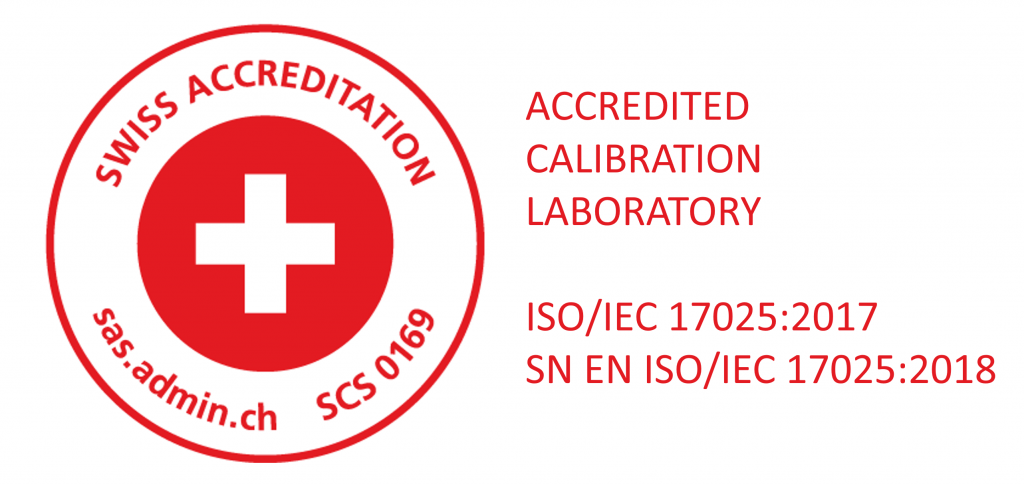Problem symptoms
After being operated with the THM1176 or TFM1186 attached until completely discharged, the tablet would sometimes fail to recharge, either via the pistol grip or via the USB adaptor. After an apparently random time period – less than 24 hours, in our experience – the problem would fix itself, and the tablet would start to charge.
Problem cause
The USB standard specifies that the USB master provides power to the USB device. While driving the THM1176/TFM1186, the tablet acts as a master, but while recharging, it acts as a device. The protocol that allows the tablet to switch roles is USB “On-The-Go” (“OTG” for short). When completely discharged with the THM1176 attached, the tablet is stuck in the role of master, and therefore cannot be recharged.
Problem solution
A new release of the tablet firmware (BIOS v. 1.11) disables OTG when the battery level drops below 10%. The THM1176 will stop working, but we avoid the situation whereby the tablet cannot be charged.
Installation procedure
- This document describes the installation procedure.
- For step 1, “How to create a bootable USB dongle,” you need to download the free utility “Rufus” to format and create a bootable USB flash drive. Also note that the option “MS-DOS” may not be available; “FreeDOS” works too.
- For step 2, “How to flash BIOS,” you need to download the EFI Folder and the BIOS Flash tool.