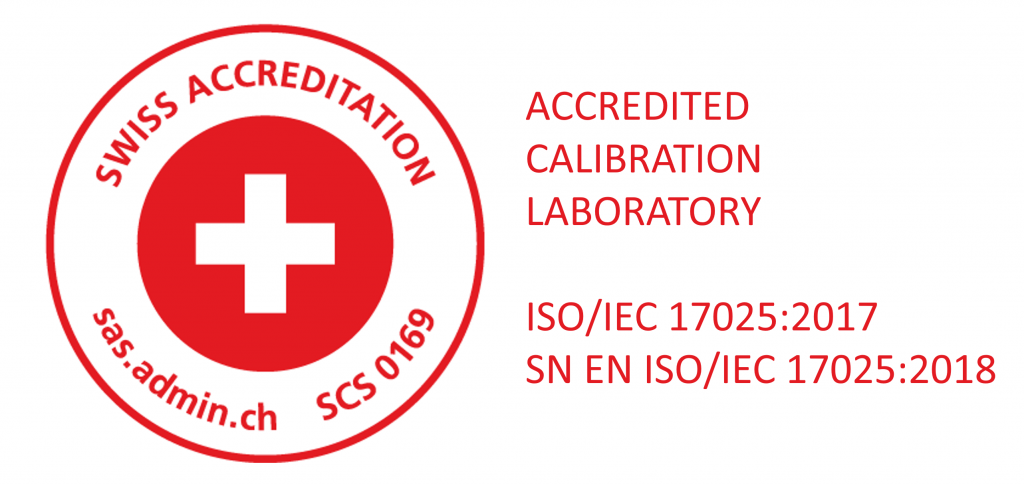Download New API for MFC2046 and MFC3045
If you prefer to develop your own MFC software instead of using the MFToolV10, Metrolab provides a “C++ instrument catalog” interface to simplify and speed-up your code development.
Writing a software interface for an instrument using a list of methods is often a tedious task; one has to understand the imbrication and the consequences of calling one method before another. To simplify the developer’s life, Metrolab proposes a unified and straightforward way to controlAn NMR-controlled field is one whose strength is monitored by NMR. As opposed to NMR-regulated. More the instrument using a data-oriented protocol, occulting most of the instrument’s internals specificities. We call this software layer the “C++ instrument catalog.” Utilizing it, you won’t have to interface low-level instrument commands set like SCPI. This catalog simplifies software development by offering a way to access the instrument through a set of pre-defined variables. Some have a composite data type associated with a convenient notification-upon-value-change system.
For more details, read the documentation available in the “C++ instrument catalog” package.
We are now integrating the MFC2046 and the MFC3045 system cameras in a single “C++ instrument catalog,” offering a standardA standard is the internationally agreed-upon physical representation of a unit. For example, a caesium clock is the standard for... More software layer for both systems, and allowing you to incorporate both instruments in your new code seamlessly.
Beware, do not use PT2026 SCPI commands when developing a new MFC2046’software. These SCPI commands, as stated in the PT2026 User’s Manual, do not encompass all the aspects required to operate the Magnetic Field Camera system optimally. You must use the “C++ instrument catalog” to develop your MFC2046 software.
If you don’t want to develop your software to controlAn NMR-controlled field is one whose strength is monitored by NMR. As opposed to NMR-regulated. More the system camera, you may need to export measurement results, instrument, and status information automatically; you may use the plugin mechanism natively available in MFCToolV10 and develop a DLL. Read the MFCToolV10 User’s Manual for more information.
Need more information, please check out this article: https://old.metrolab.com/what-api-for-my-software/